FREE COURSE
The Ultimate Guide To Building a Photography Website
That
Attracts Visitors and Converts Them into Customers
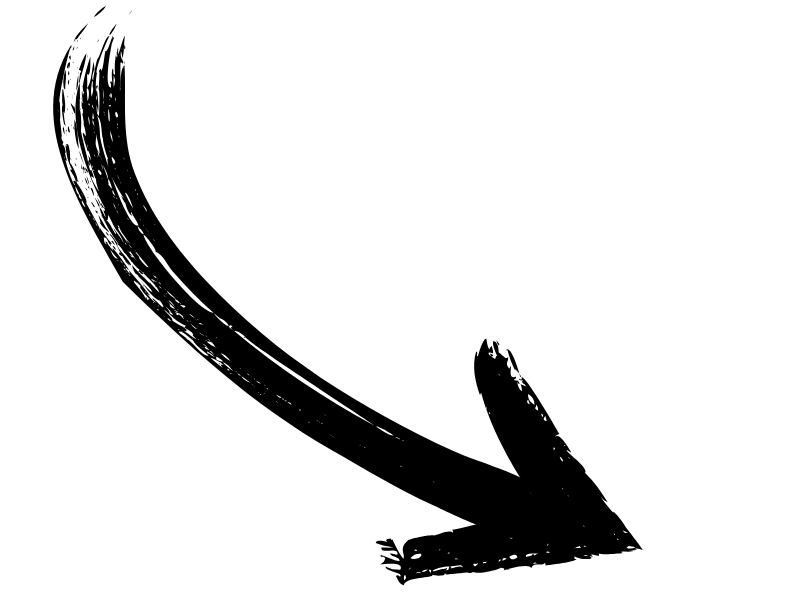
A well-designed photography website goes beyond showcasing beautiful images; it’s an essential business tool that attracts your ideal clients and converts them into paying customers.
This comprehensive guide takes you through the process of building a high-performing website tailored to your needs as a photographer, from the ground up. By following this step-by-step approach, you’ll learn how to create a site that not only highlights your artistry but also ensures real business results.
Chapter 1:
The Foundations of a Successful Photography Website
In this chapter, we’ll cover the essential elements needed to lay the groundwork for your website. We’ll help you choose the right platform for building your site, ensure your hosting meets the needs of your growing business, and explore how to optimise your website’s speed for the best user experience. Security measures and selecting a professional domain name are also critical, and we’ll walk you through these steps to protect your site and establish a trustworthy online presence.
Chapter 2:
Define Your Purpose and Ideal Audience
This chapter focuses on clarifying the core purpose of your website and the audience you aim to attract. You’ll learn how to create a customer avatar to define your ideal clients, and we’ll explore their needs, desires, and pain points. With this understanding, we’ll guide you on how to craft messaging and design that speaks directly to your audience and encourages engagement. This is the foundation for building a site that connects with the right people.
Chapter 3:
Optimise Your Website for Search Engines (SEO)
In this chapter, we’ll dive into the world of SEO and how it can help you get found by more clients. You’ll learn how to conduct effective keyword research, particularly within your photography niche, and how to implement local SEO to ensure you’re visible in your area. We’ll also cover on-page SEO strategies to optimise your pages and technical SEO to improve your site’s structure, speed, and indexing.
Chapter 4:
Design Your Website for the Client Journey
Creating a website that guides visitors through a seamless experience is crucial for converting them into clients. We’ll explore how to map out the ideal client journey, from the moment they land on your homepage to booking a session. We’ll also cover the key pages your photography website needs, how to make navigation simple and effective, and how to use visuals and copy to keep visitors engaged and prompt them to take action.
Chapter 5:
Showcase Your Work with Impact – But First, Showcase Your Story
In this chapter, we’ll explore why telling your story is just as important as showcasing your portfolio. While your images speak volumes about your skill as a photographer, your story sets you apart in a crowded market and helps build an emotional connection with potential clients. This chapter will show you how to craft a narrative that resonates with your audience, how to curate a portfolio that reflects your unique style, and how being authentic can help attract the right clients.
Chapter 6:
Write Content That Speaks to Your Clients
Effective content is key to engaging your audience. This chapter will guide you on crafting homepage copy that captures attention and motivates visitors to take action. We’ll explore how to write an About page that connects with your audience by telling your story, and how to create blog posts and other resources that are client-focused and optimised for SEO. You’ll also learn how to integrate testimonials, case studies, and social proof to build trust and credibility.
Chapter 7:
Simplify Bookings and Communication
A seamless booking process is essential for a positive client experience. In this chapter, we’ll show you how to set up online booking systems that make it easy for clients to book with you. We’ll discuss contact forms and lead capture strategies, how to streamline communication to enhance the client experience, and how to offer clear pricing and service information that encourages immediate action. We’ll also explore how to automate follow-ups and appointment reminders to keep clients engaged.
Chapter 8:
Personalise and Adapt Your Website Over Time
Your website isn’t a one-off project—it should evolve with your business. In this chapter, we’ll explore ways to personalise your website’s content to create a dynamic experience for visitors. We’ll introduce A/B testing as a way to continuously improve your site, and discuss the importance of regularly updating your portfolio, blog, and content. We’ll also look at how to use analytics to monitor your site’s performance and adapt to changing trends and client expectations.
Chapter 9:
Maintain and Secure Your Photography Website
Maintaining your website is essential to keeping it running smoothly and securely. In this chapter, we’ll cover ongoing site maintenance and performance checks to ensure your website stays in top condition. You’ll learn how to implement regular updates to ensure your site is secure, as well as how to back up your website and protect your data. We’ll also provide tips on preparing for seasonal traffic surges and staying ahead of potential technical issues.




